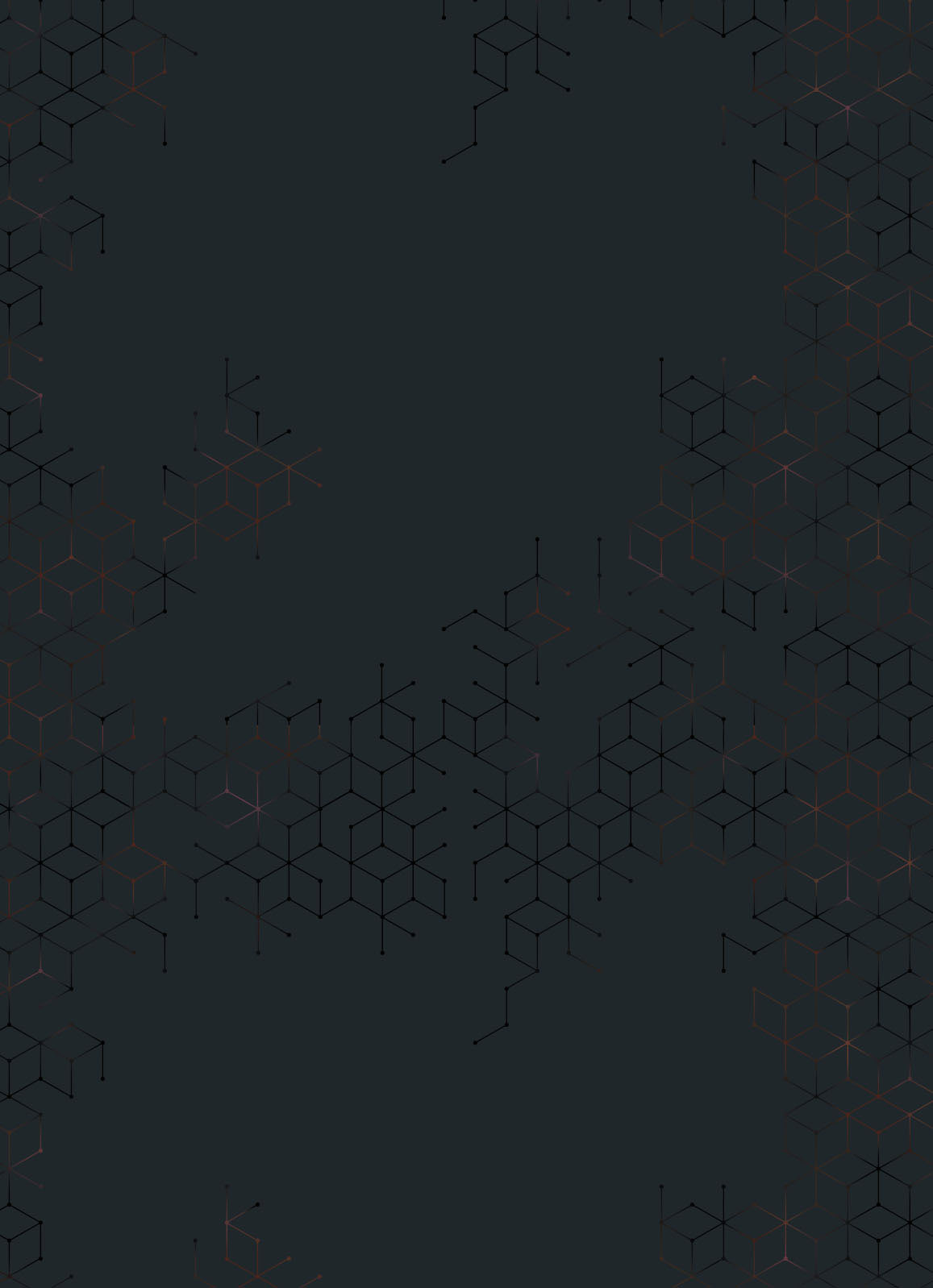
Microsoft Word 2007
This course is currently under review for possible revision. Please check for other courses at: http://cetrain.isu.edu/educators/
Please login or create a new profile to be notified when a new section becomes available.
Beginning 2007 - Learn to create and save documents, insert and delete text, move, copy and replace text. Set, change and remove tab stops. Use margins, indents, bullets and numbering functions as part of text layout.
Intermediate 2007– After taking Word Beginning, you will want to continue with the series to learn to create individual form letters, prepare standard mailing labels, and sort data formats alphabetically or numerically.
Advanced 2007– You will learn to customize menus and toolbars, build customized templates, and edit text. You will learn to save files in HTML format to publish documents on the Internet and manage multiple document revisions. Learn the new aspects of the software to empower yourself to do more. Learn more about the Word mailings tab, including letters and envelopes with mail merge. Incorporate addresses and greetings to personalize multiple mailings. Learn more about headers, footers and pagination. This class will cover additional advanced formatting topics. Take advantage of the versatility and convenience of Word.
Tables, Forms and Templates 2007– Learn the in-depth tables features, create your own forms, use SmartArt, and access templates (such as calendars, etc.)
