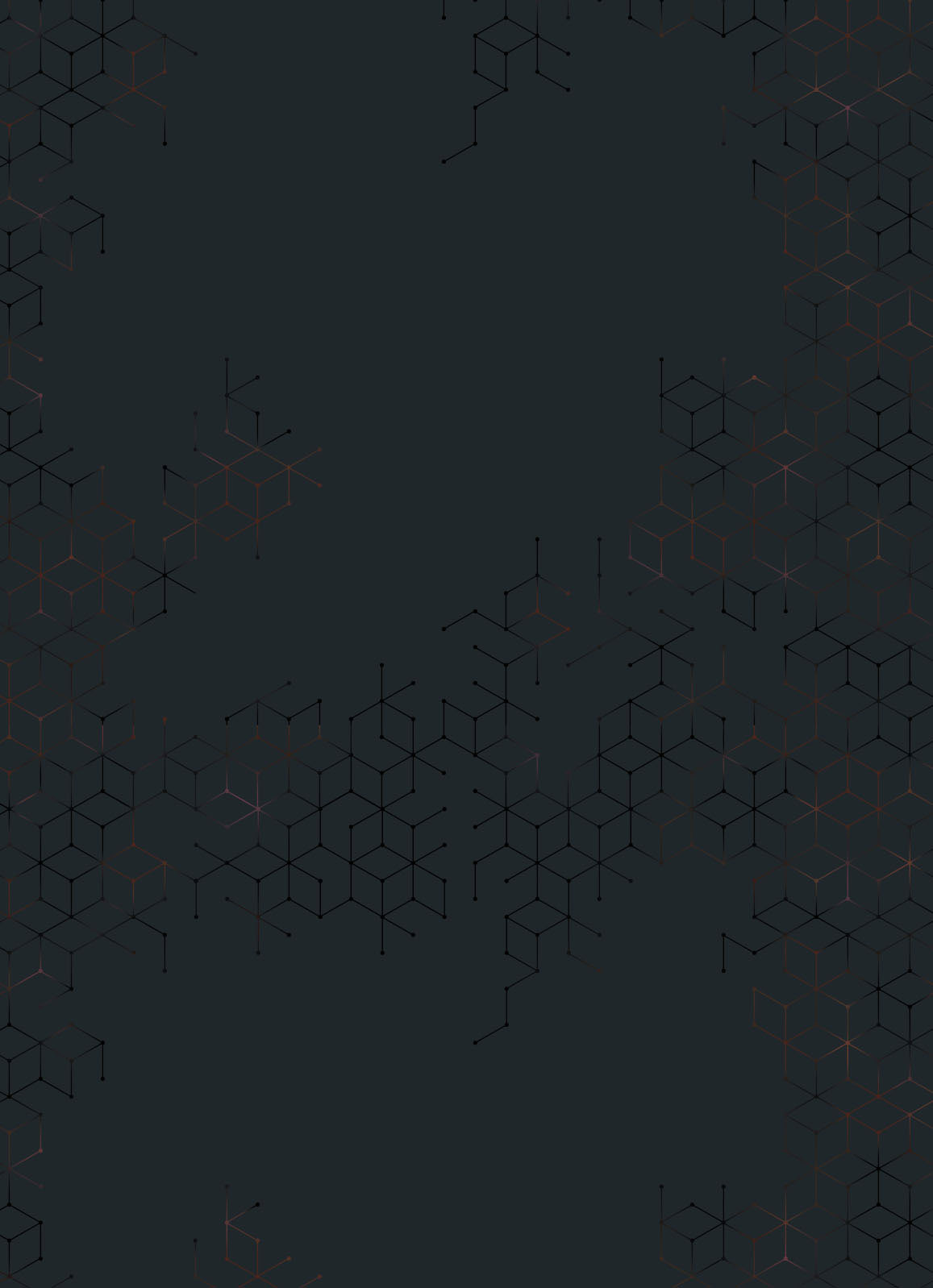
Google Apps for Educators
Description
There are no open sections for this class.
Please login or create a new profile to be notified when a new section becomes available.
(Each of the following topics will be covered in 1 hr)
Google Apps for Educators Introduction (5329-01)
Overview of Google Apps
- Calendars
- Google Docs
- Google Sites
- iGoogle
- How to Create a Google Account to Use Apps
Google Calendars (5329-02)
- Create a Calendar
- Using Multiple Calendars with 1 account
- Inviting others to events using Google Calendar
- Google Tasks and Multimedia devices
Google Docs (5329-03)
- Creating a Google Document
- Sharing a Google Document
- Demonstrate how to share with webinar paper
- Using Google Documents for collaboration
- Creating an online Google Form that generates a spreadsheet of answers
Creating a Blank Google Site (5329 -04)
- Using a Blank Google Site for communication with parents or collaboration
- Changing the template
- Adding a file cabinet and attachments to a Google Site
Embedding Apps and Personalizing a Blank Google Site (5329-05)
- Adding a picture to a Google Site
- Changing the Navigation Bar on a Google Site
- More Actions” of a Google Site
- Changing Page Settings
- Deleting Pages
- Moving Pages
- Embedding a Google Calendar on a Google Site.
Create a Blog on a Google Site (5329-06)
- Creating a blog for assignment information or class events in a Google Site
- Comments on blogs?
- Attachments on blogs?
- Navigation of Blog Entries
- Embedding web elements in blog entries and on the Google Site
- YouTube & Google Video
- Google Document
- Image
- Map
- Using Google Site Gadgets
How to Create a Classroom Website Using Google Apps (5329-07)
- How to personalize the page with teacher information & pictures
- Change name on page
- Change navigation
- Deleting excess pages
- Changing the template background
- Adapt the home page embedded items
- Add addition pages for different periods or disciplines taught
- Using the “Poll” for different classroom and parent activities
- Polls link in information from Google Docs
Instructor: Kathryn Stucker
